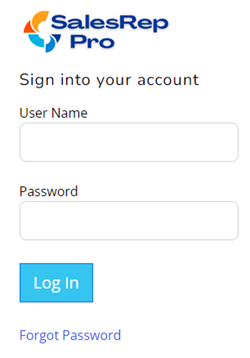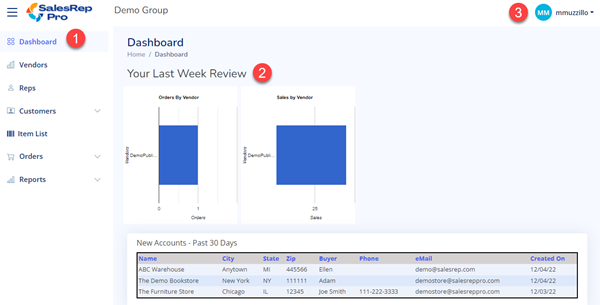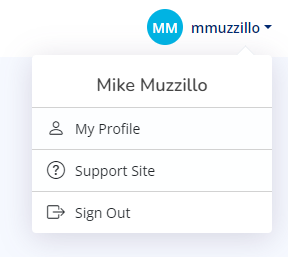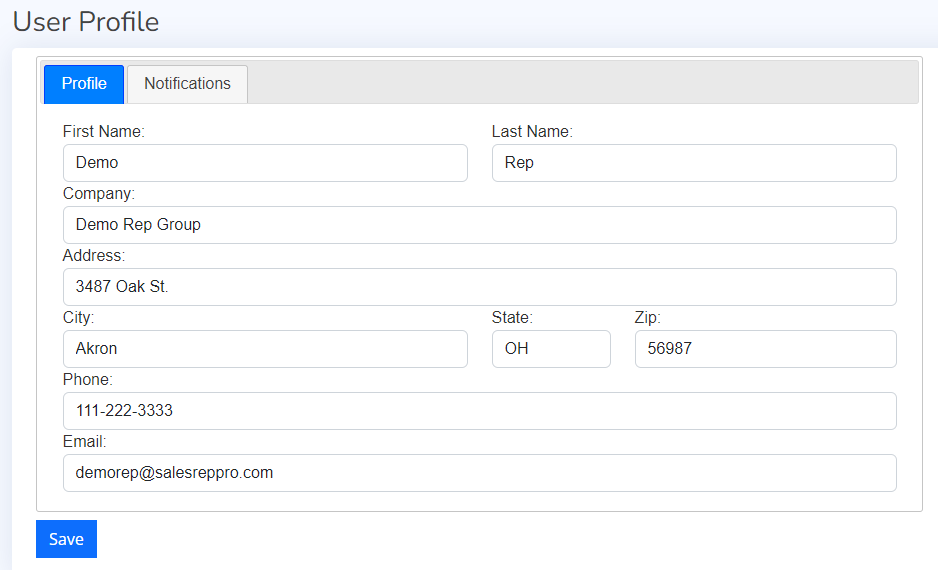SalesRepPro Login Last updated: 12/24/2022
SalesRepPro runs through your web browser, so you don’t need to install any specific software.
You can access it from any device which has a compatible web browser such as a PC, iPad, or Mobile Phone.
We highly recommend Google Chrome as your browser; however, others such as Mozilla Firefox and Safari will also work.
Login Page URL: https://app.salesreppro.com
Enter your User Name and Passwor, then click Log In button.
If you have forgot your password:
click on Forgot Password Link.
Then enter your user name, and click Send button.
An email will be sent you with link to reset your password